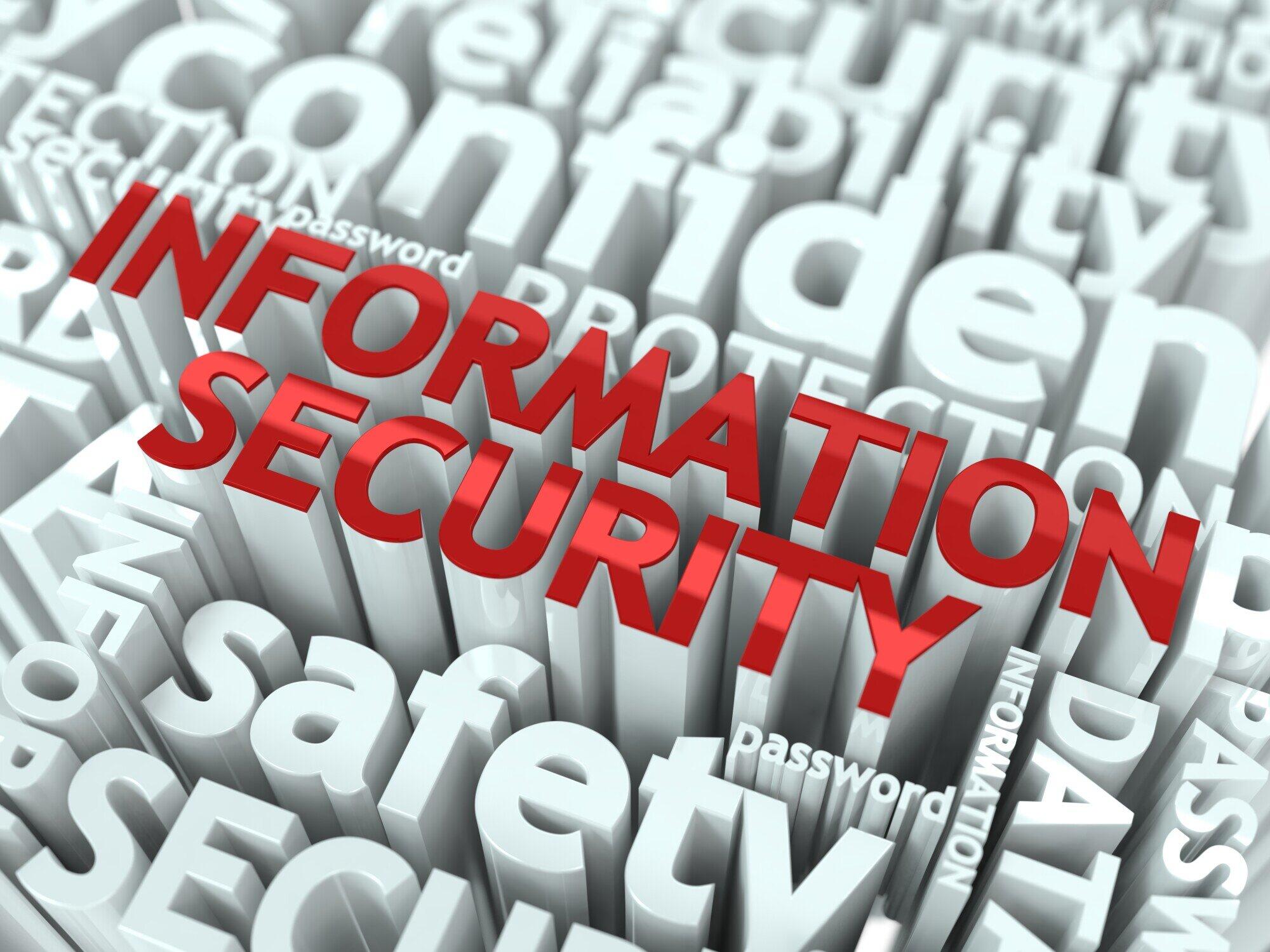It only takes seconds for disaster to arise in the workplace. There are over 2.8 million work-related injuries and illnesses each year.
Selecting the right online SDS tools is crucial for ensuring compliance and safety in your workplace. With numerous options available, though, it can be challenging to determine which tool best fits your needs.
This guide will walk you through the process of finding the right SDS tools and provide tips on effectively using them. Let’s take a closer look.
Identify Your Needs
Before selecting an SDS tool, assess your specific requirements. Consider the size of your company, the types of chemicals you handle, and your existing safety protocols.
This initial step helps narrow down your options. Understanding your needs ensures that the SDS tool you choose will align with your goals.
Don’t rush this part of the process, as it’s one of the most important. The last thing you want is to start a search for SDS management tools based on incorrect information.
Evaluate Features
Look for SDS tools with features that match your needs. Essential features may include easy data entry and user-friendly interfaces.
Advanced tools may offer automated compliance checks and mobile access. Evaluating these features helps you choose a tool that enhances efficiency.
There’s no shortage of digital SDS features to keep an eye out for. To avoid becoming overwhelmed, focus on the most important for your company.
Check Compliance Capabilities
Ensure the SDS tool you choose complies with local and international regulations. It should support the storage and retrieval of safety data sheets per regulatory standards.
Checking compliance capabilities ensures that your company adheres to necessary legal requirements. This step prevents potential legal issues and ensures a safe working environment. These SDS compliance tips go a long way toward getting the right results.
Consider Integration Options
Your SDS tool should integrate seamlessly with your existing systems. For example, check if it can connect with your inventory management and procurement.
Seamless integration reduces the risk of data discrepancies and enhances workflow efficiency. Considering integration options ensures that the SDS tool complements your current processes.
Review User Feedback
Read reviews and testimonials from other users. Their experiences can provide valuable insights into the tool’s reliability.
The same is true for ease of use and customer support quality. User feedback often highlights practical issues and benefits that may not be evident from product descriptions alone.
Reviewing user feedback helps you make a more informed decision. It’s worth noting that you may encounter fake reviews during your search. These tend to be posted in large groups and contain many of the same keywords.
Explore Cost and Value
Compare the cost of different SDS tools and what they offer. While some may be expensive, they could offer more comprehensive features.
Evaluate the overall value rather than just the price. Exploring cost and value ensures that you choose a tool that provides the best return on investment.
Seek Expert Recommendations
Consult with industry experts or colleagues who have experience with SDS tools. Their recommendations can help you make a more informed decision.
Experts can provide insights into the long-term performance and reliability of different tools. Seeking expert recommendations adds another layer of confidence to your selection process.
Best Practices for Online SDS Tools
To get the right outcome, there are certain best practices to keep in mind. following these will help you avoid potential issues, as well. Listed below are some of the most notable.
Configure Your SDS Tool
Once you’ve selected an SDS tool, proper setup is essential. Ensure all safety data sheets are accurately uploaded and organized.
This step is crucial for effective management. Configuration guarantees that your SDS tool functions optimally from the start. This reduces the risk of errors and enhances efficiency.
Train Your Team
Your team must be well-trained in how to use the SDS tool. Conduct training sessions to ensure everyone understands its features and benefits.
Training helps prevent misuse and ensures that all team members can access and manage safety data sheets effectively. A well-trained team maximizes the tool’s potential and maintains compliance.
Amend your training as time passes, as well. This will help your team stay on top of new trends.
Regularly Update Data
Keep your SDS data up-to-date. Regular updates ensure compliance and safety, preventing potential hazards and regulatory issues.
An outdated SDS can lead to dangerous mistakes and non-compliance fines. Regularly updating data maintains accuracy and reliability.
Monitor Compliance
Continuously monitor your SDS tool for compliance. Use built-in compliance features to track regulatory changes and update your data sheets accordingly.
Monitoring compliance helps you stay ahead of regulatory changes. This proactive approach minimizes legal risks and enhances workplace safety.
Even a single compliance breach can lead to major issues. For instance, imagine if word got out that your company didn’t protect its sensitive information.
Your audience would likely choose a competitor. You might also find it difficult to attract top-tier talent.
Utilize Advanced Features
Make the most of the advanced features offered by your SDS tool. Automated alerts, mobile access, and detailed reporting can enhance safety and streamline management.
These features provide real-time updates and facilitate quick decision-making. Utilizing advanced features optimizes your SDS management and improves overall efficiency.
Evaluate Performance
Periodically evaluate the performance of your SDS tool. Assess its effectiveness in managing safety data sheets and compliance. Doing so will help ensure it meets your ongoing needs.
Regular evaluations help identify areas for improvement. Evaluating performance ensures that your SDS tool evolves with your company’s needs.
Leverage Online SDS
Access to safety data sheets is crucial for keeping your facility safe, and using online SDS is a convenient, effective way to get started. The tips in this guide will help ensure you make the right choice for your needs. As long as you do your due diligence when looking for a provider, you shouldn’t encounter any issues.
Online SDS offers a comprehensive safety data sheet management solution with no startup costs. Trusted since 1985, our resources have helped countless businesses stay safer and more efficient.
We also offer personalized customer service, allowing us to provide multi-layered support. You’ll learn more about how we can help when you get in touch with us today.